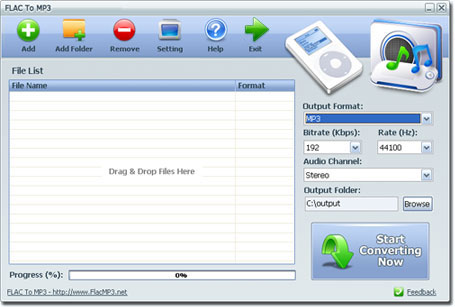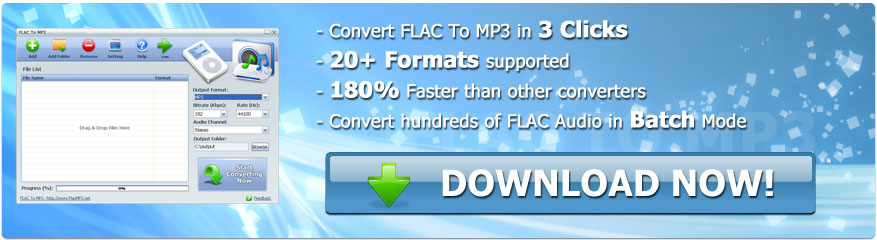FLAC To MP3 Tutorial - How To Convert FLAC To MP3
Step 1 - Download FLAC To MP3
Download
FLAC To MP3 from the official download page:
http://www.flacmp3.net/download.html
OR download from the direct installation link:
http://www.flacmp3.net/down/flac2mp3.exe
Step 2 - Installation
Double click on the downloaded file
flac2mp3.exe to start installation, which is fast and requires no knowledge. After installation, run it you will see the user interface below.
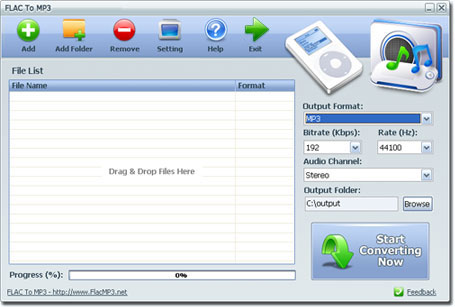
Step 3 - Add FLAC Files To the File List
You can click on
Add Button or
Add Folder Button to add a FLAC audio file, or several FLAC audio files from a folder to the file list.
Step 4 - Set The Output Path
At the right bottom field you can set the
Output Path. Click on
Browse button to select a folder path, which will be the destination of converted MP3 files.
Step 5 - Start Converting
Click on the biggest
Start Converting Now button, the conversion task will get started immediately.
Now just have a cup of coffee, all of your FLAC audio will be converted to MP3 music in few minutes!

Awards
Key Features
- Easy To Use
- Fast Conversion
- Batch Mode
- 20+ Formats Input